Rename a Watchlist
- Follow the instructions as given in View a Watchlist to display the watchlist you want to rename.
-
Tap the watchlist name field located at the top left of the Watchlists view.
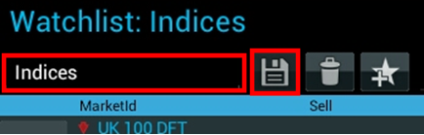
- Edit the name of the watchlist as desired than tap the disk icon to save the changes.
Alternatively, you can rename a watchlist from the main menu.
- Tap the disclosure indicator on the Watchlists selection bar. This expands the selection bar revealing all your watchlists.
-
Find the watchlist you want to rename from the list and tap the control button located on the left to reveal the popup menu. Tap [Rename Watchlist].
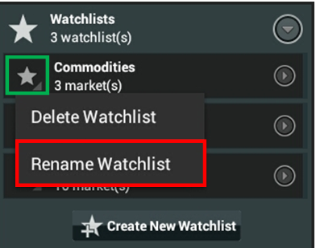
- A Rename Watchlist window appears. Modify the name of the watchlist and tap [OK] to save the changes.
Copyright © 2013